Get started
Deploy locally
- Follow our README for detailed instructions!
Website
-
Visit Controller
-
Sign in with Google Auth
-
Choose the applications you want to activate on the left panel
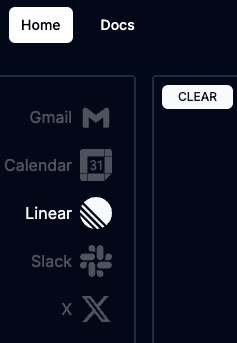
-
Follow our one-time setup for your integrations
-
Chat with all your integrations!